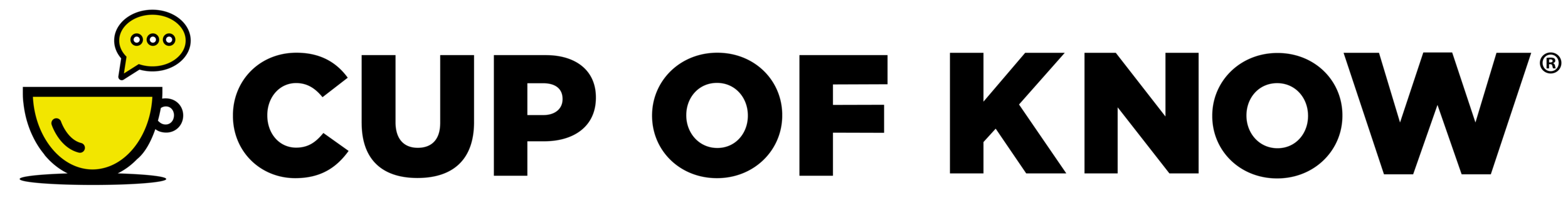DITCH THE POWER POINT: THE MAGIC OF ONE PAGE PRESENTATIONS
Has someone ever said this to you after one of your Power Point presentations, "That secondary bullet point on slide 38 really moved me! It was life changing! I will remember it forever!"
My guess is a big fat NO!
In many organizations, countless hours and dollars are spent developing overly complex and excruciatingly long presentations that, in the end, are grossly ineffective. Inefficient and ineffective. Not a good combination! There is a huge need to transform how we develop and make presentations.
Clearly, people are hungry for ways to do more with less. In this case, around communicating more effectively with less PowerPoint. In fact, you can make great presentations on one page!
Below is the one page picture that summarizes the rest of the article.
As you think about your next presentation, consider the following ways to shrink your content potentially down to one page.
The Four P's - Making things complex is easy. Making things clear, concise and compelling is difficult. The four P's that bring clarity to the development process are:
Passion - You better love your topic if you are going to do a one pager. If not, find someone else to do it. If you aren't interested, no one else will be.
Purpose - What is the objective? Is it to share information, influence others/change behavior, or drive to a decision? Your purpose must be clear before developing the meat.
Preparation - When using one slide, you must have complete command of the material since you can't use slides as a crutch.
Payoff - What's in it for them and for you? This needs to be crystal clear to drive to a clear conclusion.
Your Hook - This has to come right at the beginning. Whether it's the commercial tease for the upcoming evening news or your opening 2-3 lines in front of the sharks on "Shark Tank," you must have a hook that grabs attention. The opening paragraph to this article was a hook with humor since everyone could relate to meaningless secondary point on slide 38. You must open with something that creates interest where the audience wants to hear more. If it's not compelling, you will lose them quickly.
Triggers - These are either words or images that trigger your content. The above one pager has one word triggers that I used to remember the stories, examples and ultimately the takeaways for the audience. Triggers are the absolute key to keeping content down to one page. Think about the triggers you could potential have that starts a topic you can talk to for 5, 10 or 15 minutes. I have concept triggers that I can talk to for an hour if required.
Simplicity - Study after study has shown the dangers of information overload. If you overwhelm people with too much detail, they will remember nothing. Stick to simple concepts and craft your message around it.
Feeling - Although sharing knowledge is important, triggering emotion and feeling makes ideas stick in people's minds much more than just data. People respond to different emotions depending on their behavioral style so using examples that could evoke outrage, optimism, fear or uneasiness may allow you to connect to a wider group of individuals.
Stories and Examples - Illustrating your points through stories and examples are critical to successful one page presentations. Your own stories are the most powerful ones for two reasons. One, they'll be received as genuine since they ARE and two, it's easier to remember in detail your own stories so it reduces stress levels when presenting! Always have lots of stories and examples in your quiver. That way you don't have to remember all of them for your presentation, only the ones you think will resonate the most. People don't remember bullet points. They remember stories and examples first which leads them back to the main point.
Big to Small - Start with the big themes and then reveal the supporting details after people understand the big picture. In the above example, I starting by saying the key to effective one pager comes in three parts, the before, during and after. Then I slowly revealed the trigger words in each section which was my cue to fill in the supporting content. Your audience will remember more if you explain the high level first and then reinforce it through the detail.
Make Data Come Alive - A must read related to making data come alive is "Made To Stick" by Chip and Dan Heath. The key is to make data interesting and put it in terms that people can relate to and place value on. For example, it took over 3.2 million cubic yards of concrete to build Hoover Dam. It sounds like a lot but I really can’t get my arms around "how much" that is. If I told you this is enough concrete to build a two lane highway from San Francisco to New York City, the data is now much more interesting. You also have an emotional reaction to what it took to build Hoover Dam. Use statistics as triggers to a discussion and then make them mean something to the audience. That's how you make data come alive!
Call To Action - Make sure you close out your presentation with a call to action that aligns with your purpose. In others words, create action items/or commitments for the audience after they leave. Challenge them to use your presentation to make a decision, solve a problem or change a behavior. Too many presentations end with no closure, no next steps or no call to action.
Feedback - This is crucial to see if your One Pager was successful. If possible, ask every person before they leave the room what was the one new thing they learned today that had an impact on them. This needs to be strictly from memory (no review of notes.) If they remember without looking at notes, chances are high that it's already stuck in their mind. That is the ultimate measure of success, something that sticks! In my experience, the content that sticks the most are the stories and examples that spark an emotion. Take notes on the feedback. You may be very surprised at the content that sticks the most with people. Getting this feedback also helps you to make your next one pager even better.
Follow Up - Informally ask people one or two weeks later what they remember and what they applied to make things better for themselves, their team or the organization. View your presentation as the start of a process, not just a point in time event.
Obviously, if you have a presentation on two years of cancer research to a bunch of scientists, you are not going to be able to fit it all on one page. It has to be the right type of situation. There will be plenty of situations where you can use the one page approach.
The call to action here is to review the article above and challenge yourself to do more with less. Many organizations are embracing this already. I know several with strict rules that no presentations can be more than five slides. This forces people to be clear, concise and compelling. It also forces people to know their stuff before presenting. Challenge yourself to get that next presentation down to ten slides, then five and then maybe one. The more you do it, the better you'll get at it.
Getting more from less. Sounds like a topic that fits on one page!